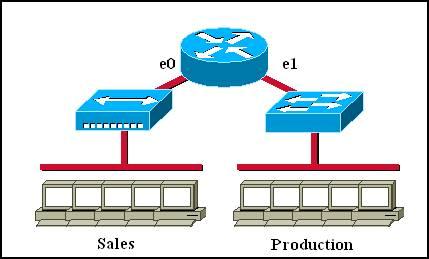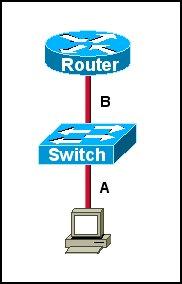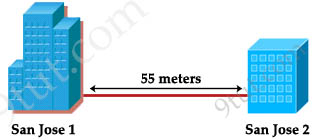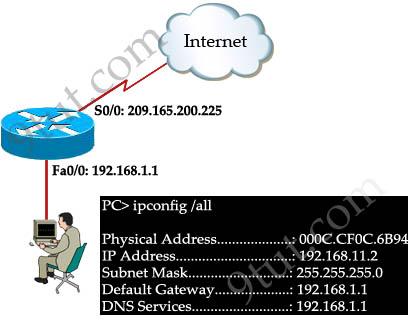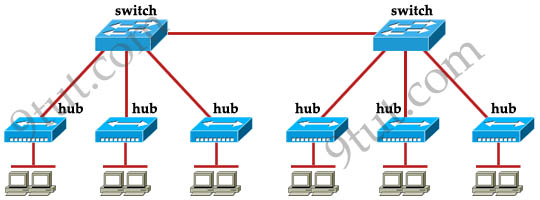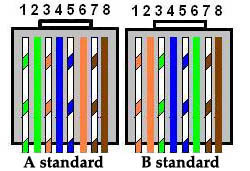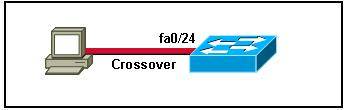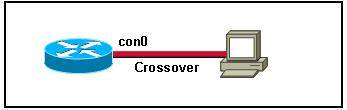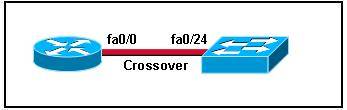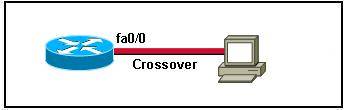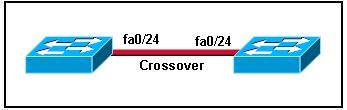1. Anchor Text Over Optimization Tool
Worried about Google's Penguin algorithm hitting you for over-optimized
anchor text? Simply type in your URL for a full report of which links
might raise flags.
2. Bing Webmaster Tools
Similar in function to Google Webmaster Tools, Bing offers a suite of interesting research tools and resources for webmasters.
3. Bitly.com
Most people use Bitly for URL shortening, but the real power of this platform comes from its analytics.
4. Boomerang
Boomerang lets you follow up on emails, even when you forget. Great for link building or any time you send a lot of emails.
5. Buffer
Optimize your online social media sharing. Buffer allows you to share
with your audience at the optimal times for greater visibility.
6. BuiltWith
Use BuiltWith to discover what technology nearly any website was, well, built with. Great for competitive intelligence as well.
7. Buzzstream Tools Suite
Link Building, Tools Suite, Email
Most people know Buzzstream as an outreach platform, but they also
offera number of free link-building tools. This company gets it.
8. Caption Tube
Video
Free and easy resource used to create captions for YouTube. Helps with usability and offers viewers a readable transcript.
9. CircleCount
Social, Analytics
Google+ analytics ramped up. Free resource to track your followers and
analyze your shares. See how many followers you've gained over time.
10. Content Strategy Generator Tool
Content
This tool from SEOgadget helps you plan your content strategy
intelligently, using keyword research and estimating your audience size.
11. Convert Word Documents to Clean HTML
Content, Productivity
Despite the rise of Google Docs, Word still dominates much of the
world.Copying and pasting has always been a hurdle, but this tool makes
it easy.
12. Copyscape
Content
Copyscape serves both as a plagiarism checker and a duplicate-content
checker. Great to use if your content has been distributed across the
web.
13. Domain Hunter Plus
Link Building
This magic extension for Chrome not only helps you find important
brokenlinks, but also tells you if the links point to an available
domain.
14. Easel.ly
Infographics
Free tools for creating and sharing inforgraphics. The templates allow anyone to create a professional-looking graphic.
15. Email Format
Email, Productivity
Email Format helps you find the proper structure for thousands of companies and organizations across the web.
16. FindPeopleonPlus
Social
The ultimate Google+ directory that's great for research, outreach, and
link building. Sort by keywords, profession, country, and more.
17. Frobee Robots.txt Checker
Robots.txt, Technical SEO
Many robots.txt files contain hidden errors not easily visible to
humans. Run your file through this tool and you never know what you'll
discover.
18. GetListed
Local, Moz
This awesome local SEO tool scores your local SEO visibility and gives you actionable next steps to raise your score.
19. Google Keyword Planner
Keyword Research
The tool to replace Google's popular keyword tool has been derided by some, but still offers data not available anywhere else.
20. Google Analytics
Analytics
The most popular of all the analytics tools available, Google Analytics continually innovates and sets the standard.
21. Google Analytics API
API, Analytics
The Google Analytics API is great for building custom reports and
tools,and also for pulling data straight into Excel or Google Docs.
22. Google Map Maker
Local
Among other things, Google Map Maker allows you to contribute to public
map information, which may be shared and incorporated into Google Maps.
23. Google PageSpeed Insights
Speed
Tools, data, and insights to improve your page speed. Page speed is
correlated with better rankings and user engagement, so this matters.
24. Google Public Data
Content
Drawing on vast public databases, Google public data offers a great starting point for content research, infographics, and more.
25. Google SERP Snippet Optimization Tool
Technical SEO, CRO
That SEO Mofo! Use this tool to see how your snippet may appear in
Google's search results. Add structured data, review stars, and more.
26. Google Structured Data Testing Tool
Structured Data, Technical SEO
If you use Schema.org microformats or any other type of structured data, this tool will verify your markup.
27. Google Trends
Keyword Research
See what's trending in Google search results and view keyword search popularity over time. A must for trends.
28. Google Webmaster
Tools Suite, Diagnostic
The interface recently received an overhaul, and Google Webmaster
remains a must-have resource of diagnostic and health tools for site
owners.
29. IFTTT
Productivity
IFTTT stands for IF This, Then That. The tool allows you to create
automatic triggers between various apps, like Gmail and Twitter.
30. Infogr.am
Infographics
A great free Infographics resource that allows you to easily create graphics and data visualizations.
31. Internet Marketing Ninjas SEO Tools
Tools Suite
The Ninjas are some of the best SEOs and online marketers out there, and they've put some of their best tools online for free.
32. Linkstant
Link Building
This nifty analytics tool alerts you anytime someone links to your website. Great for outreach and intelligence gathering.
33. Linksy.me Email Guesser
Email, Link Building
Need to send an email, but you don't have the recipient's address? Type
in what you know and this nifty tool will help you figure it out.
34. MailTester.com
Email
Need to send an email to an untested address, but you don't want to spam them? Check it first with this mail tester to verify.
35. MozCast
SERP Tracking, Moz
Want to know if Google is testing its algorithm this week? MozCast
givesyou a daily weather report to track changes in the SERPs.
36. MyBlogGuest
Link Building, Content
Guest blogging is still alive and thriving. MyBlogGuest helps you find the good opportunities out there.
37. Panguin Tool
Analytics
This awesome tool connects with your Google Analytics account to help
you see if and when you've been hit by Google Algorithm updates.
38. Pingdom
Speed
Pingdom offers an entire suite of speed tools to help analyze page load, DNS issues, and connectivity.
39. Piwik
Analytics
Piwik is a lightweight web analytics solution, and a great alternative to Google Analytics.
40. Rank Checker for Firefox
Rank Tracking
This light and easy desktop tool checks rankings with the click of a button. Quick, easy and free.
41. Rapportive
Email, Link Building, Productivity
Rapportive works with your Gmail inbox to give you near-instant rich
contact information for almost everyone you want to reach. A must-have
for marketers.
42. Remove Duplicate Items
Productivity
Ontolo offers a suite of link building software and a few helpful
productivity tools for link builders. The remove duplicates tool solves
acommon problem.
43. Robots.txt Checker
Robots.txt, Technical SEO
Use robots best practices and discover hidden errors in your robots.txt files that may cause search engine crawling problems.
44. Schema Creator
Structured Data, Technical SEO
Everyone loves using Schema.org, but the microformats are difficult to
write by hand. This generator from the folks at Raven simplifies the
task.
45. Scraper for Chrome
Productivity
If you've never scraped a webpage, you're missing out. Scraper for
Chrome puts the power of simple web scraping in your hands without the
need for code.
46. Seer Toolbox
Tools Suite, Analytics, Link Research
SEER opened up its internal toolbox for everyone in the world to use.
These are the same tools used in-house at SEER, and they rock.
47. SEO Toolbar
Tools Suite, Toolbar, Technical SEO
On of the most popular tools available, The SEO Toolbar puts a ton of
information at your fingertips including backlinks and competitive
research.
48. SEO Tools for Excel
Tools Suite, Analytics, Social
You don't need to be an Excel ninja to use Niels Bosma's SEO Tools for
Excel. This plugin does so many things many SEOs won't work without it.
49. SEOgadget Links API
API, Link Research
The SEOgadget Links API lets you easily gather not only backlink data but contact information as well. A huge time saver.
50. SEOgadget Tools
Tools Suite
This suite of tools from the Gadget lab includes several Excel plugins, a content strategy generator, and more.
51. SEOQuake
Toolbar, Tools Suite, Technical SEO
More raw data than any other SEO toolbar out there.
52. SharedCount
Social, Analytics
Want to know how any piece of content was shared socially across the major services? This is the tool to use.
53. SharedCount API
API, Social
Harnessing the combined statistics of Google+, Twitter, Facebook, and
more, the SharedCount API puts a ton of social data at your fingertips.
54. Similar Page Checker
Content, Technical SEO
Use this tool to check for duplicate content issues. The Similar Page
Checker will give you a score of how closely the HTML of two pages
resemble each other.
55. Sitemap Generators
Sitemaps
Google offers a slew of free, top-notch sitemap generators. Most of
these live on your server and generate new sitemaps automatically.
56. Social Authority API
API, Social
How much reach and social authority do your followers have? How about
the people you're trying to connect with? The free Social Authority API
will tell you.
57. Social Crawlytics
Social, Analytics
Social Crawlytics allows you to conduct competitive research by showing
you your competitors' most-shared content. Lots of other features as
well.
58. Social Mention
Social
Social mention offers real-time social media search and analysis. Enter a search term and see who's sharing what, right now.
59. Text Cleaner
Content
Some of the best tools solve the simplest problems. Text cleaner cleans
up all kinds of text formatting when copying and pasting between
aplications.
60. Ubersuggest
Keyword Research
Every SEO loves Ubersuggest for its ease of use and wealth of keyword
research ideas. Utilizing the power of Google Suggest, it returns
hundreds of potential results.
61. URI Valet
Technical SEO
A great tool for digging into server headers, canonical information, analyzing redirect problems and more.
62. Virante SEO Tools
Tools Suite
Virant offers a number of high quality SEO tools to the public. These
are often the same tools developed for the Virant team, opened up for
public use.
63. Wayback Machine
Competitive Intelligence
Want to see the history of your website or your competitor's site? The
Wayback Machine allows you to step back in time and track important
changes.
64. WebPagetest
Speed
Quick and easy website speed tool. Offers suggestions for improving performance.
65. Wordle
Content
Create beautiful word clouds. Great for visualizations, graphics, and research.
66. Wordstream Free Keyword Tools
Keyword Research, Tools Suite
In addition to its paid offerings, Wordstream offers a suite of free
keyword tools offering access to thousands of keyword suggestions.
67. Xenu's Link Sleuth
Diagnostic, Technical SEO
Winner of the ugliest-SEO-tool-on-the-planetaward, Xenu is also one of
the most useful. Crawl entire sites, find broken links, create sitemaps,
and more.
68. XML-Sitemaps.com
Sitemaps
XML-Sitemaps offers probably the easiest sitemap creation solution
anywhere. Great for smaller sites when you need a sitemap in minutes.
69. Yahoo Pipes
Content, Productivity
A great mashup tool that combines different feeds into content and
othermagical creations. Used for link building and whatever you can
dream of.
70. Yoast WordPress SEO Plugin
Technical SEO
If you could only choose one WordPress plugin for you site, the first
would be from Yoast, and so would the second. This one sets the
standard.
71. YouTube Analytics
Video, Analytics
Offers video-specific analytics for YouTube videos. A must-have for YouTube video publishers.
Free and Paid
72. Ahrefs
Link Research, Link Building
One of the more popular link research tools, Ahrefs offers a large
indexand nice anchor text distribution charts. Mostly a paid tool, but
they offer some free data.
73. Banana Tag
Email
Banana Tag allows you to track your emails after you send them. For example, check your email open rates from Gmail.
74. CloudFlare
Speed
How do they make CloudFlare free? It works both as a CDN and a security service to provide your website with speed and safety.
75. Followerwonk
Social, Analytics, Moz
Perhaps the coolest thing about Followerwonk is the ability to track
your followers. Smart SEOs also use it for outreach and research.
76. Keyword Eye
Keyword Research
Keyword eye adds a twist to keyword research by adding rich
visualizations — essential when you want to move beyond keywords to
valuable concepts.
77. KnowEm
Social
KnowEm allows you to check 100's of social profiles at once to check
availability. Looking for the perfect brand name? Check KnowEm first.
78. Majestic SEO
Link Research, Competitive Intelligence, Link Building
You've probably seen Majestic SEO link charts all over the Internet.
Great crawling technology combined with several free options make for
great link research.
79. Majestic SEO API
API, Link Research
Majestic makes much of its backlink data available for free via its API.
80. MozBar
Tools Suite, Toolbar, Moz
The standard SEO toolbar for legions of marketers, the MozBar allows you
to perform over 50 key tasks right from your browser. Highly
recommended.
81. Mozscape API
API, Link Research, Moz
Companies everywhere incorporate the Mozscape API into their own
products, but it's also available to individuals, and much of the data
is free.
82. nTopic
Content
nTopic is one of the few proven methods for giving your content a
relevancy score and offering keyword suggestions to improve it.
83. Open Site Explorer
Link Research, Moz, Competitive Intelligence, Link Building
When Google and Yahoo started removing backlink data from the public,
Moz built Open Site Explorer to fill a huge need. See backlinks, anchor
text, popularity metrics and more.
84. Piktochart
Infographics
A cute and easy infographic generator. No experience required.
85. RowFeeder
Social, Analytics
RowFeeder allows you to track social usernames, hashtags and keywords
and load that information into Excel for easy social media monitoring.
86. Screaming Frog
Diagnostic, Technical SEO
A powerful website crawling tool with a ton of features and customizations. A must-have for most serious SEOs.
87. Searchmetrics Visibility Charts
SERP Tracking, Competitive Intelligence
Track the search visibility of any website, in addition to tracking winners and losers in Google's search results.
88. SEMrush
Tools Suite, Keyword Research, Competitive Intelligence
The paid and organic keyword data offered by SEMrush is often scary
goodand comprehensive. Also great for researching competitors' ads.
89. SERPmetrics
SERP Tracking, Competitive Intelligence
SERPmetrics flux charts track the flux for US search results across
Yahoo, Bing and Google over a 30-day period. A paid API is also
available.
90. SimilarWeb
Competitive Intelligence
Impressive competitive intelligence across a number of online
industries. Competitor website stats are hard to come by, but Similar
Web does a good job.
91. StatCounter
Analytics
Free, quick, and lightweight analytics solution. Often used by those
whowant to avoid using Google Analytics for privacy reasons.
92. Trello
Productivity
Project management and tracking made simple. Used and endorsed by Moz.
93. Whitespark Local Citation Finder
Local
Finding local citations is key to local SEO. Whitespark offers a number
of free and paid solutions to find the local citations to rise above the
competition.
94. Whois Lookup
Competitive Intelligence
Find registration, contact, and administrative information for any domain.
95. Wistia
Video
The king of online video, Wistia offers SEO-friendly solutions for video hosting. Both free and low-cost options available.
Free Trials
96. Moz Analytics
Tools Suite, Diagnostic, Moz, Rank Tracking, Social
The flagship of the Moz software suite, Moz Analytics offers a
dashboardof all your important marketing data in one place with
actionable analytics for better marketing.
97. Optimizely
A/B Testing, CRO
Easy A/B testing and analytics to help you move toward success in your CRO efforts.
98. Raven
Tools Suite, Diagnostic, Content, Social
Raven offers a classic suite of SEO, content, and research tools popular with many marketers.
99. Visual Website Optimizer
A/B Testing, CRO
Visual Website Optimizer allows you to run A/B tests with a simple
online editor that lets you test content without knowing code.
100. Wordtracker